Registering a DEP device to the server
iOS 7.0+
Devices purchased through DEP ("DEP Devices") must be registered in Apple Business Manager's DEP Portal in order to be available for use on BizMobile Go!
| 1. From the Apple Business Manager site, login with the account you registered for. |
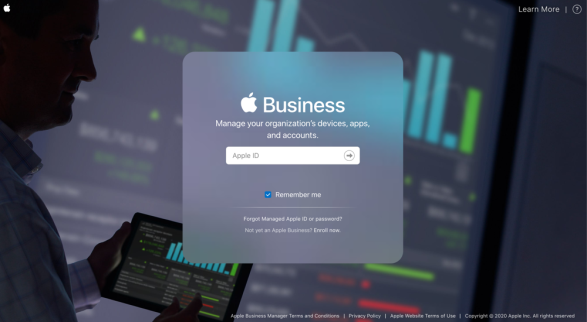
|
| 2. Click [[Device Assignmenets]] |
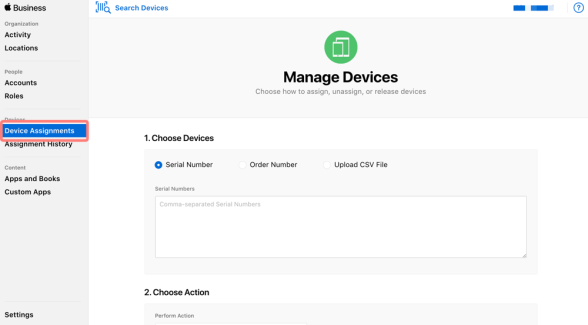
|
| 3. This section describes the steps to take when you select [[Upload CSV File]]. |
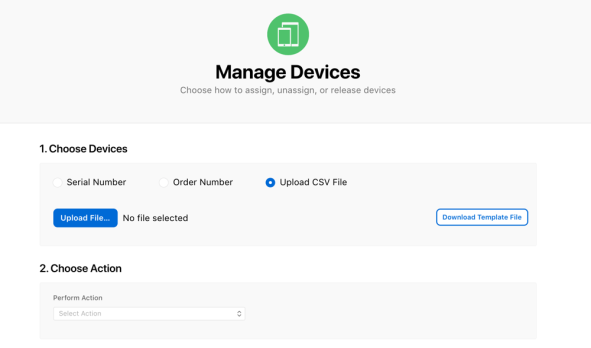
|
| 4. Select [[Assign to Server]] in [[Perform Action]] select box, select the server to register the DEP device from [[MDM Server]] select box and click the [[Done]] button. |
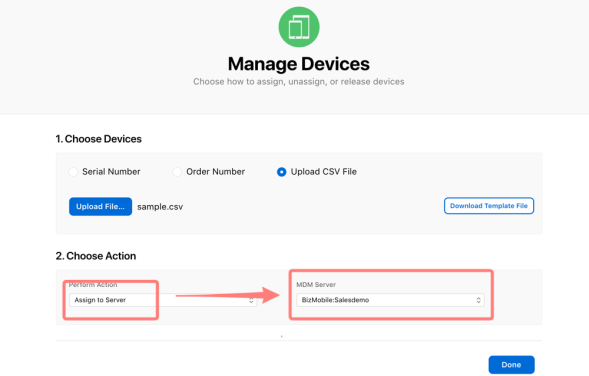
|
| 5. When the message "Assignment is done" is displayed, the registration is complete. |
CSV format
| field | description |
| SERIAL_NO | serial number of the device |
| DEVICE_TYPE | type ( iPhone or iPad) |
Example:
SERIAL_NO,DEVICE_TYPE, 111A03B04C5D6EF7GH,iPad, 222A03B04C5D6EF7GH,iPad, 333A04B05C6D7EF8GH,iPhone